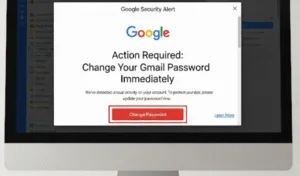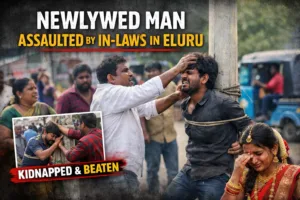Capture YouTube Videos as Images: New Feature for Chrome and Edge

Image credit: uhudshop.blogspot.com
Save YouTube Video Frames Directly: New Feature Arrives for Chrome, Edge
Google Chrome and Microsoft Edge users will soon be able to save frames from YouTube videos in the original resolution and PNG format. This follows the introduction of an option to “copy video frame” on YouTube.
The new feature has been added to both Chrome and Edge browsers. To save a frame from a YouTube video, simply right-click on the video and select “Save frame as.” The frame will be saved as a PNG file in the user’s Downloads folder.
Chromium developers are also planning to introduce a feature that allows users to search for video frames using a specified search provider.
In addition to these new features, YouTube is also testing a new AI chatbot that will let users get answers to questions about the video they’re watching, recommendations for related content, and more, all without interrupting playback.