Change Your Gmail Passwords, Google Warns Users
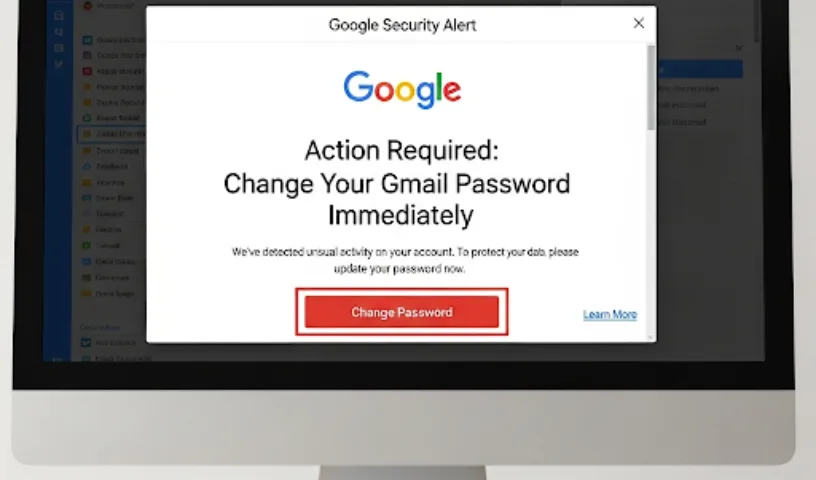
Google Warns Gmail Users to Change Passwords Immediately
September 2, 2025: Google’s recent warning for Gmail users centers on a surge in phishing and impersonation attacks linked to a massive third-party data breach—specifically of Salesforce systems, not Gmail itself. While Google did not issue a blanket directive for all 2.5 billion Gmail users to change their passwords due to a direct Gmail compromise, it did encourage vigilance and security upgrades, like stronger passwords and two-factor authentication, because leaked business information is fueling targeted scams.
Background: The Salesforce Data Breach
In June 2025, a prominent hacker group exploited a vulnerability in Salesforce, accessing Google business database information such as contact lists and company metadata—not actual Gmail credentials or personal account data. This information is now being used in sophisticated phishing campaigns, some involving fraudulent phone calls (“vishing”) from spoofed Google numbers that attempt to trick users into giving up login details.
What Attackers Are Doing
Attackers impersonate Google staff or trusted vendors through email and phone calls, leveraging the stolen business data to appear convincing. These social engineering attacks often involve:
Fake emails or sign-in alerts
Telephone calls pretending to be Google Support urging password resets
Attempts to collect two-factor authentication codes or password reset links.
Google’s Response & User Guidance
Google has reaffirmed that Gmail and Cloud consumer accounts were not directly breached, and its automated security blocks 99.9% of phishing and malware attempts. The main advice is preventive: change passwords regularly, use unique and strong credentials, enable two-factor authentication, and activate passkeys if possible.
Google notified affected business users on August 8, but there is no universal password reset requirement for all Gmail users.
Key Safety Steps
- Change account passwords if prompted by suspicious activity (especially if contacted about security issues)
- Enable two-step or multi-factor authentication (2FA)
- Review account activity and revoke suspicious connected apps
- Never share codes or passwords via phone or email, even with supposed “Google” support.
Google emphasized that real security alerts come via official emails or account notifications, not unsolicited calls.
Industry Impact
Security analysts warn that the combination of breached business metadata and clever social engineering techniques means users remain at risk even if their passwords haven’t been stolen. Phishing now accounts for a growing percentage of successful account takeovers on Google’s platform.
In summary, while there’s no direct Gmail password breach, the evolving tactics of attackers mean proactive security is essential—and every Gmail user should stay alert and ready to adopt Google’s recommended protections.
ALSO READ | AI to Disrupt TV Market with Enhanced Accessibility Features, Say Industry Leaders
How could contact lists and email metadata increase phishing risk
Contact lists and email metadata dramatically raise phishing risks because they provide attackers with detailed information to create highly convincing, personalized attacks.
How Exposure Occurs
When hackers obtain contact lists (names, email addresses, frequent correspondents), they know exactly who to impersonate or target. Metadata, which includes sender/recipient details, timestamps, subject lines, and technical routing data, lets attackers map organizational structures and communication patterns.
Precision Social Engineering
Attackers use contact lists and metadata to craft phishing emails that appear to come from trusted sources–such as coworkers, supervisors, or legitimate vendors. If attackers know who regularly communicates with whom, at what times, and about what topics, their messages become extremely difficult for recipients to distinguish from authentic emails. For example:
- Mimicking a manager’s email address at the right time of day.
- Referencing an ongoing project from previous exchanges.
- Using jargon or formatting typical to the organization.
Technical Exploitation
Email metadata can reveal system details, such as software versions, server IPs, and geographic locations. Attackers may use this data to identify technical vulnerabilities, craft region-specific phishing, or launch malware attacks against exposed systems.
Consequences
Business Email Compromise (BEC): Attackers can trick employees into transferring funds or sharing sensitive information by impersonating known colleagues or partners.
Data Theft: Targeted attacks often lead to successful credential theft and system access.
Malware Delivery: Personalized phishing increases the click rate on malicious links/attachments.
In summary, leaked contact lists and metadata give hackers the intel needed for targeted, believable attacks, making phishing campaigns vastly more dangerous and effective.
ALSO READ | Does Memory Extension Really Increase Performance?









